Configuration
1 Grammar
2 File overview
3 Comparison rules
3.1 Root of the configuration file
3.2 Default rule
3.3 Rule
4 Rules specification
4.1 Rule extension
4.2 Rule node list
4.3 Nodes identification
4.4 Excluded attributes
4.5 Description attributes
4.6 CDATA content
5 Rules properties
5.1 Comparison mode
5.2 Nodes order
5.3 Excluding CDATA
6 See also
2 File overview
3 Comparison rules
3.1 Root of the configuration file
3.2 Default rule
3.3 Rule
4 Rules specification
4.1 Rule extension
4.2 Rule node list
4.3 Nodes identification
4.4 Excluded attributes
4.5 Description attributes
4.6 CDATA content
5 Rules properties
5.1 Comparison mode
5.2 Nodes order
5.3 Excluding CDATA
6 See also
The configuration of the comparison is specified in an XML file which defines:
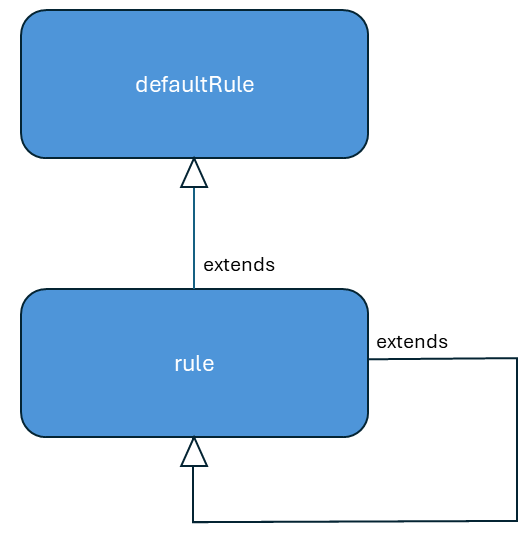
There will always be a default rule even if no
The attributes of the default rule are:
The attributes of a rule are:
For example here the rule extends the default rule by setting the order of nodes as not significant for the comparison:
For example:
For example here
For example here the
The
The attributes of this element are:
The
The attributes of this element are:
They will be considered as:
For example here the
This attribute can be specified tiher: This definition:
- On which condition two XML nodes can be considered as representing the same element
- On which condition two XML nodes can be considered as updated
Grammar
The schema of the file is nodeRules.xsdFile overview
The file definesrule elements which define for each rule:- On which XML nodes the rule is applied
- What are the attributes of the node which will be used to specify the node identity
- If there are attributes which only represent text descriptions
- If there are attributes for which differences are not takne into account
- If the ordering of these nodes is significant in the comparison
Comparison rules
The comparison is based on rules.- The rule to apply for the comparison is defined depending on the name of the XML node
- If no rules can be applied on a node, then a default rule will be applied
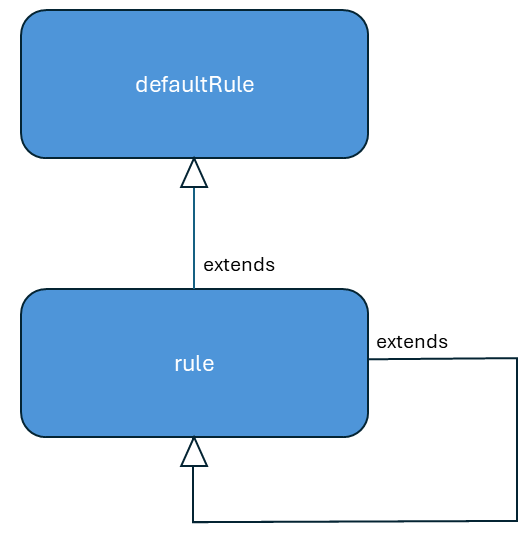
Root of the configuration file
The default rule specifies how nodes will be compared if no rule can be applied.There will always be a default rule even if no
defaultRule element is defined. For example here a default rule is defined, for which nodes will be found if their node names are identical: <nodeRules defaultComparisonMode="SameNodeName"> </nodeRules>The most simple way to define the default rule is through the attributes of the
nodeRules root element of the configuration:- "defaultComparisonMode": specifies the default comparison mode between nodes (default is
AnyDiffOther). See also comparison mode for more information - "orderIsSignificant": specifies if by default the ordering of the nodes is significant (default is
true). See also nodes order for more information - "excludeCDATA": specifies if by default the CDATA content of nodes is taken into account (default is
false). See also excluding CDATA for more information - "removeCDATANewLines": specifies if new lines in the CDATA content are removed by default for the comparison (default is
false)
Default rule
The default rule is defined as adefaultRule element in the configuration file. It overrides the properties defined at the root of the configuration file. The attributes of the default rule are:
- "comparisonMode": specifies the comparison mode between nodes (default is
AnyDiffOther). See also comparison mode for more information - "orderIsSignificant": specifies if the ordering of the nodes is significant (default is
true). See also nodes order for more information - "excludeCDATA": specifies if the CDATA content of nodes is taken into account (default is
false). See also excluding CDATA for more information - "removeCDATANewLines": specifies if new lines in the CDATA content are removed by default for the comparison (default is
false)
- "identification": specifies the attributes which will identify the node
- "excludeAttributes": specifies the attributes which are excluded from the comparison (if there are any)
- "descriptions": specifies the attributes which are considered as descriptions (if there are any)
name attribute by default:<nodeRules> <defaultRule> <identification> <attribute name="name" /> </identification> </defaultRule> </nodeRules>
Rule
The rules are defined as arule element in the configuration file. It overrides the properties defined at the root of the configuration file. The attributes of a rule are:
- "comparisonMode": specifies the comparison mode between nodes (default is
AnyDiffOther). See also comparison mode for more information - "orderIsSignificant": specifies if the ordering of the nodes is significant (default is
true). See also nodes order for more information - "excludeCDATA": specifies if the CDATA content of nodes is taken into account (default is
false). See also excluding CDATA for more information - "removeCDATANewLines": specifies if new lines in the CDATA content are removed by default for the comparison (default is
false)
- "extendsDefaultRule" or "extendsRule": specifies if the rule extends another rule
- "appliesOn": specifies the names of the nodes for which the rule will be applied
- "identification": specifies the attributes which will identify the node
- "excludeAttributes": specifies the attributes which are excluded from the comparison (if there are any)
- "descriptions": specifies the attributes which are considered as descriptions (if there are any)
- "CDATA": specifies the rules to compare the nodes CDATA (if there is a CDATA content)
name attribute:<nodeRules> <rule> <appliesOn> <nodeName name="MyNode" /> </appliesOn> <identification> <attribute name="name" /> </identification> </rule> </nodeRules>
Rules specification
Rule extension
TheextendsDefaultRule element specifies if the rule extends the default rule.For example here the rule extends the default rule by setting the order of nodes as not significant for the comparison:
<nodeRules> <defaultRule> <identification> <attribute name="name" /> </identification> </defaultRule> <rule orderIsSignificant="false"> <extendsDefaultRule /> <appliesOn> <nodeName name="MyNode" /> </appliesOn> </rule> </nodeRules>The
extendsRule element specifies if the rule extends another rule.
Rule node list
TheappliesOn element specifies on which node names the rule is applied. For example:
<nodeRules> <rule> <appliesOn> <nodeName name="MyNode" /> <nodeName name="OtherNode" /> </appliesOn> <identification> <attribute name="name" /> </identification> </rule> </nodeRules>
Nodes identification
Theidentification element specifies the attributes which define the node identification. For example here
name and id define the node identification for nodes which have the node name MyNode: <nodeRules> <rule> <appliesOn> <nodeName name="MyNode" /> </appliesOn> <identification> <attribute name="name" /> <attribute name="id" /> </identification> </rule> </nodeRules>
Excluded attributes
TheexcludeAttributes element specifies the attributes which will be excluded from the comparison. For example here the
value attribute is escluded from the description element:<rule> <appliesOn> <nodeName name="description" /> </appliesOn> <excludeAttributes> <attribute name="value" /> </excludeAttributes> </rule>
Description attributes
Main Article: Description attributes
The
descriptions element specifies attributes which will be considered as descriptions. The comparison of these attributes can be a little more lax than the comparison for other attributes. The attributes of this element are:
- "removeNewLines": true if new lines must be removed for the comparison (false by default)
- "trimType": specifies if the content must be right trimmed ("TrimRight"), left trimmed ("TrimLeft"), trimmed at the left and right ("Trim"), or not trimmed at all ("No") (it is "No" by default)
- The
applyRegexchildren (optional) specify a regex which an be applied to the attribute value. More than one regex replacement can be defined - The
descriptionchild (mandatory) specify the attribute of the element which will be considered as a description
<rule> <appliesOn> <nodeName name="description" /> </appliesOn> <descriptions trimType="Trim"> <applyRegex replaceFrom="\s+" replaceTo=" " /> <applyRegex replaceFrom=" " replaceTo="
" /> <description name="value" /> </descriptions> </rule>
CDATA content
Main Article: CDATA content
The
CDATA element specifies how the CDATA content will be compared.The attributes of this element are:
- "excludeCDATA": specifies if the CDATA content of nodes is taken into account (default is
false). See also excluding CDATA for more information - "removeNewLines": true if new lines must be removed for the comparison (false by default)
- "trimType": specifies if the content must be right trimmed ("TrimRight"), left trimmed ("TrimLeft"), trimmed at the left and right ("Trim"), or not trimmed at all ("No") (it is "No" by default)
- The
applyRegexchildren (optional) specify a regex which an be applied to the CDATA content. More than one regex replacement can be defined
<nodeRules> <defaultRule> <identification> <attribute name="name" /> </identification> <CDATA trimType="TrimRight"> <applyRegex replaceFrom="\s+" replaceTo=" " /> </CDATA> </defaultRule> </nodeRules>
Rules properties
Comparison mode
ThecomparisonMode property specifies the comparison mode. It can have the following values:- "AnyDiffOther": any differences between two nodes (node name or attributes values) will lead to considering that the two nodes are different
- "SameNodeName": only the node name is taken into account to detect if the nodes are different. If two node names have the same node name but different attribute values, they will be considered updated
- "OnAttributes": the list of
identityattributes of the nodes will be used to detect if the nodes are the same or they are different nodes
<theNode name="titi"/> |
<theNode name="toto"/> |
- Different nodes if the
comparisonModeproperty is set to "AnyDiffOther" - The same nodes if the
comparisonModeproperty is set to "SameNodeName". Note that in this case the nodes will still be considered as updated, except if thenameattribute is escluded from the comparison
Nodes order
TheorderIsSignificant property specifies if two nodes which represent the same element are considered as updated if they are in a different index in their parent. For example here the
child_1 node does not have the same index at the left and at the right:
|
|
- If the
orderIsSignificantproperty is true, they will be considered as updated - If the
orderIsSignificantproperty is false, they will be considered as identical
Excluding CDATA
TheexcludeCDATA property specifies if the CDATA content of nodes is used for the comparison. It will not be used if its value is true.This attribute can be specified tiher: This definition:
<nodeRules> <defaultRule excludeCDATA="true"> <identification> <attribute name="name" /> </identification> </defaultRule> </nodeRules>is equivalent to:
<nodeRules> <defaultRule> <identification> <attribute name="name" /> </identification> <CDATA excludeCDATA="true" /> </defaultRule> </nodeRules>
See also
- Default comparison: This article presents the default comparison algorithm
- Comparison algorithm: This article presents the algorithm of the comparison
- Tutorials: This article presents the list of tutorials
×
![]()
Categories: core